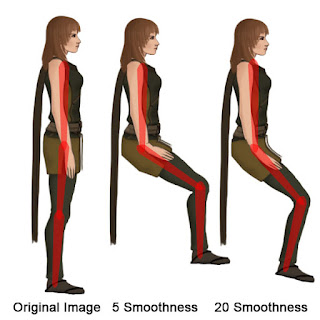What makes a game fun? It's an age-old question that I'm sure every game developer has asked, or at least thought about at one point during their career. If you asked me that same question two years ago, I would've said that the mechanics made the game. However, after gaining more experience making games, especially Deus Shift, I have come to realize that game mechanics are only one part of the picture.
Obviously, without mechanics, you can't have a game. Mechanics are what make the game interactive - they're what you actually do when you play. That is why I think many game developers (including myself in the past) think of the mechanics as the most important factor for determining fun. With that mindset, I designed a very unique gameplay mechanic for Deus Shift. My friend and I spent nearly a year (part time) designing, balancing and prototyping the mechanics for Deus Shift until the prototype build was fun to play with friends. During the year, the game changed so drastically, that it is basically a different game than what was originally designed (it even had a different name in the beginning - Arcane Lands). So, we had mechanics that were fun, balanced, and were flexible, giving players ample opportunities even when losing. If mechanics really made the game, then we were sure to be sitting on a gold mine. After spending about nine months working on the design and prototypes, we spent maybe a month after that making art and polishing the game, and submitted it to Kongregate, certain that it would be successful.
 |
| A main menu and in game screenshot of Deus Shift. It doesn't look ugly, but it doesn't have a strong style, and looks grey, plain and uninspired. |
Most games don't develop entirely new mechanics like we tried with Deus Shift - they borrow mechanics from older games. In fact, many games play almost exactly like older games, only with a new skin. I used to criticize those games, claiming they weren't original and because of that, couldn't be fun. But that's really like saying a song is terrible because it has a similar chord progression as another song (for those of you who don't think many songs have similar chord progressions, listen to the Pachelbel Rant on youtube here: http://www.youtube.com/watch?v=JdxkVQy7QLM). Even though many songs have the same chord progression, they can sound different, invoke a different mood, and can still be unique and enjoyable. Games are really the same way. Think about why so many people enjoyed Half Life 2. It doesn't have original mechanics - the gameplay is fairly standard for a first person shooter. The visuals are nice too, but there are games with better visuals that I think are worse games overall. It's really how it sets the atmosphere, sets a mood and pulls you in that makes it unique, with the gameplay fitting in perfectly with each scene, making a complete and fun gaming experience. There are many other examples of games that are fun even if their mechanics are largely based on previous games. Think about your favorite games, and how they set their style, atmosphere, and mood.
I wont say don't come up with new and interesting game mechanics, as game mechanics are a part of what makes a game fun. However, keep the bigger picture in mind - do the mechanics fit with the style and mood of the game? A unique mechanic that doesn't fit the style (or takes up all the development time) may distract from the game and make it feel inconsistent or incomplete. Having a strong style and mood and tying all aspects together (design, art, story, etc) is what brings a game to life. The ability to bring all of these aspects together is what makes games so fascinating in the first place. In answer to the question: what makes a game fun, I would say it is how everything comes together, and the overall style the game creates.